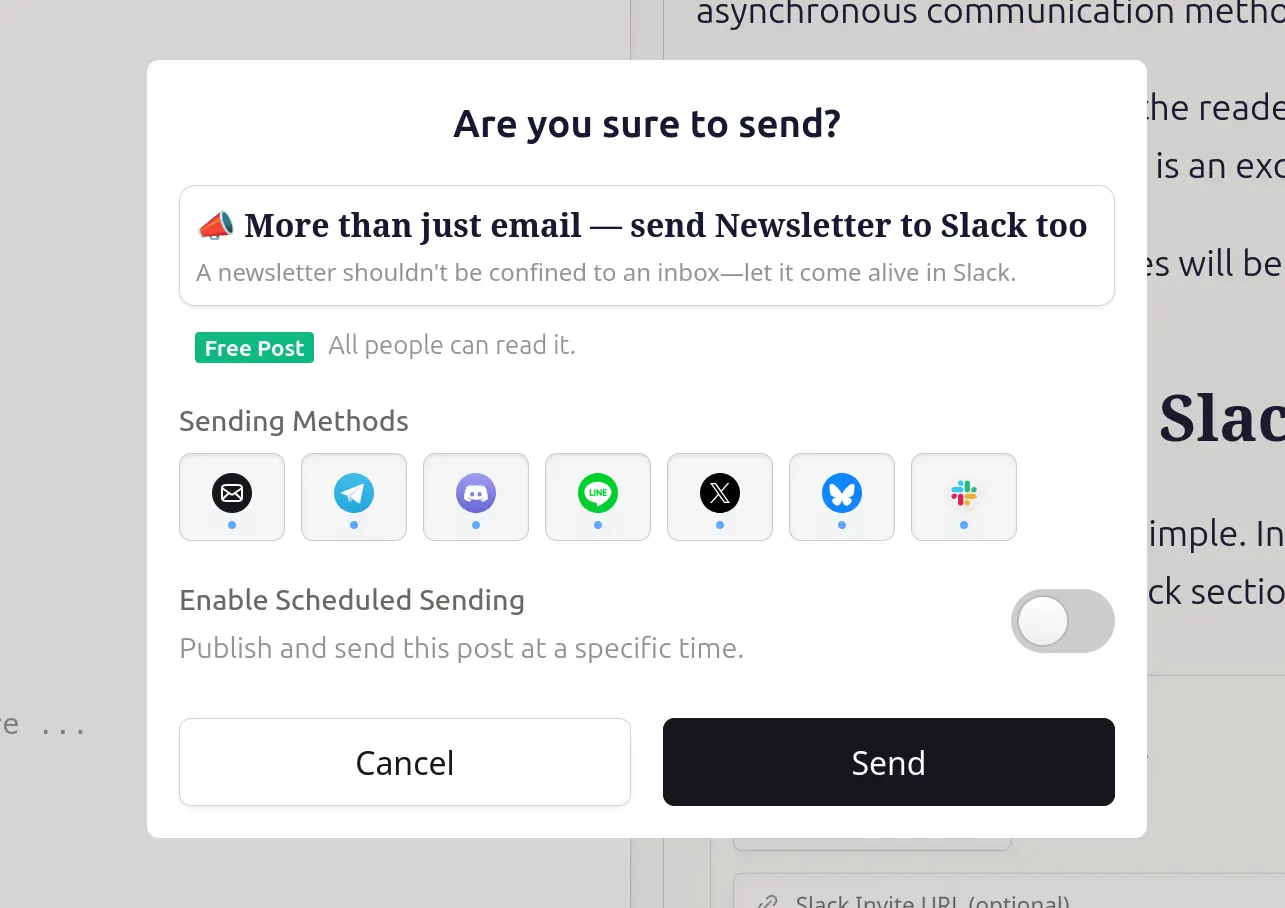Most newsletters are email-based. Email is great; it's an old, decentralized, and asynchronous communication method.
If you're looking to expand the readership of your newsletter or blog, connecting Quaily to your Slack channel is an excellent option.
Once connected, new articles will be automatically pushed to Slack.
Connecting to Slack
Connecting to Slack is very simple. In the Quaily admin panel, under "Channel Settings - Push Settings," find the Slack section and click the "Connect to Slack" button.
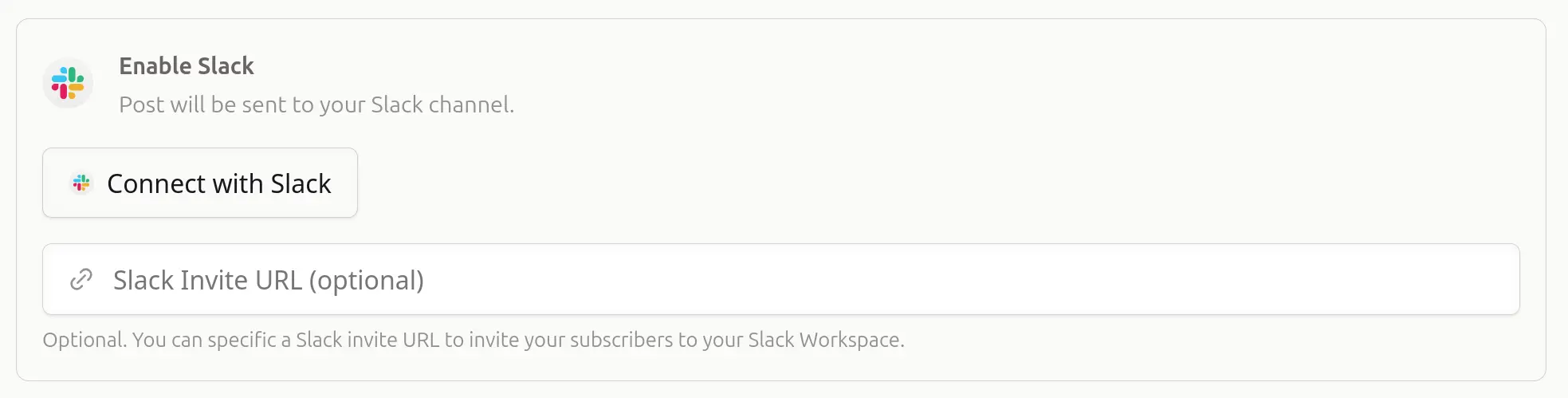
Log in to your Slack account on the new page and then authorize Quaily:
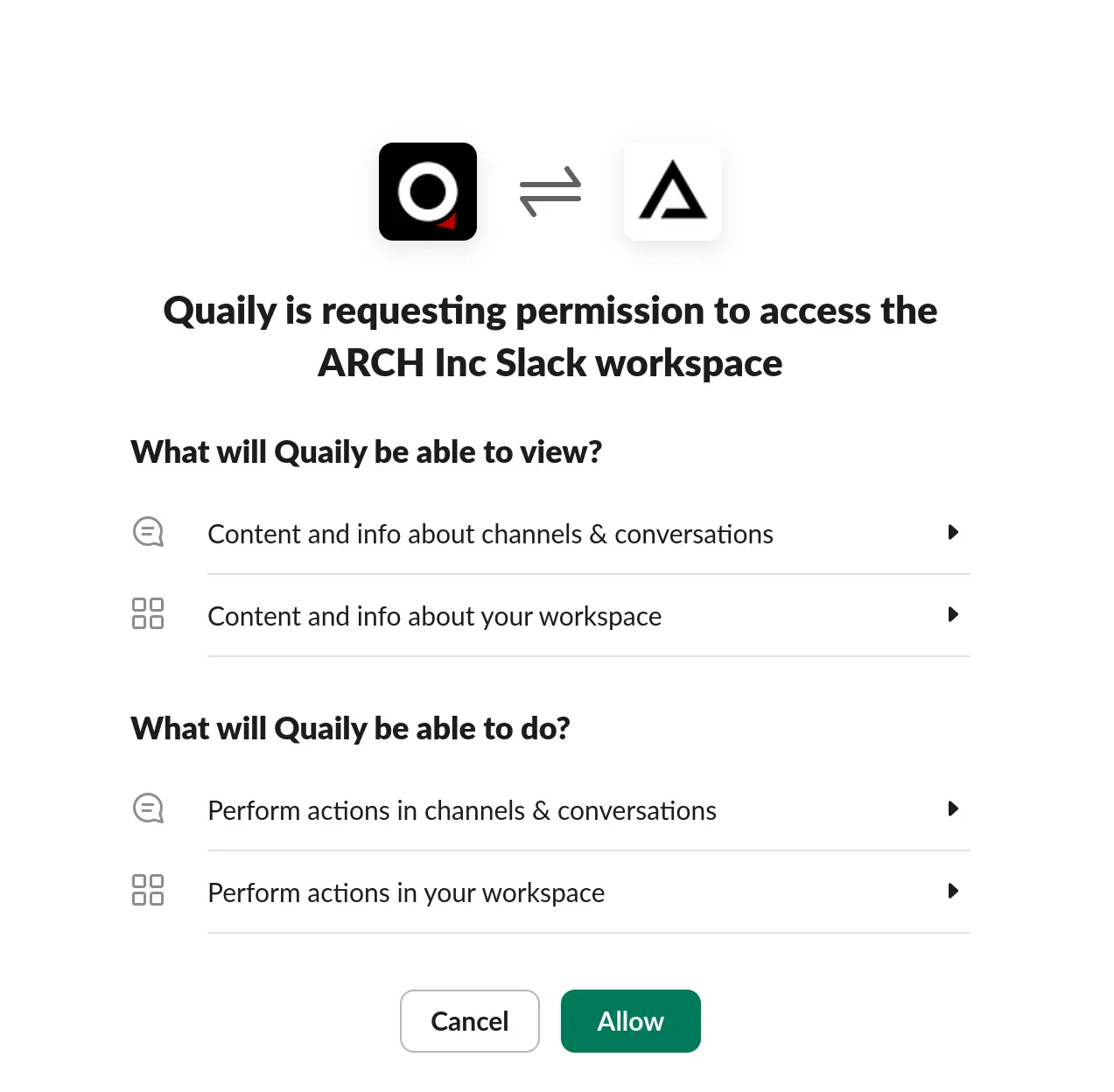
Once authorization is complete, the connection is established, you will be ask to run following command at slack.
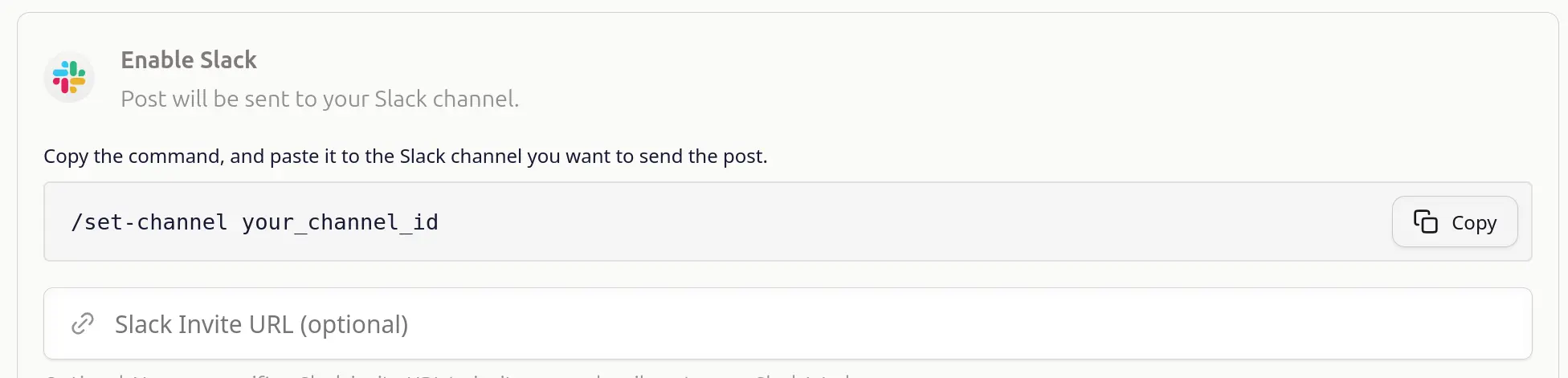
Tap the copy button, go to the slack channel you want Quaily to send post to, paste and send to the channel. Quaily will recognize this slack channel and establish the connection to slack:
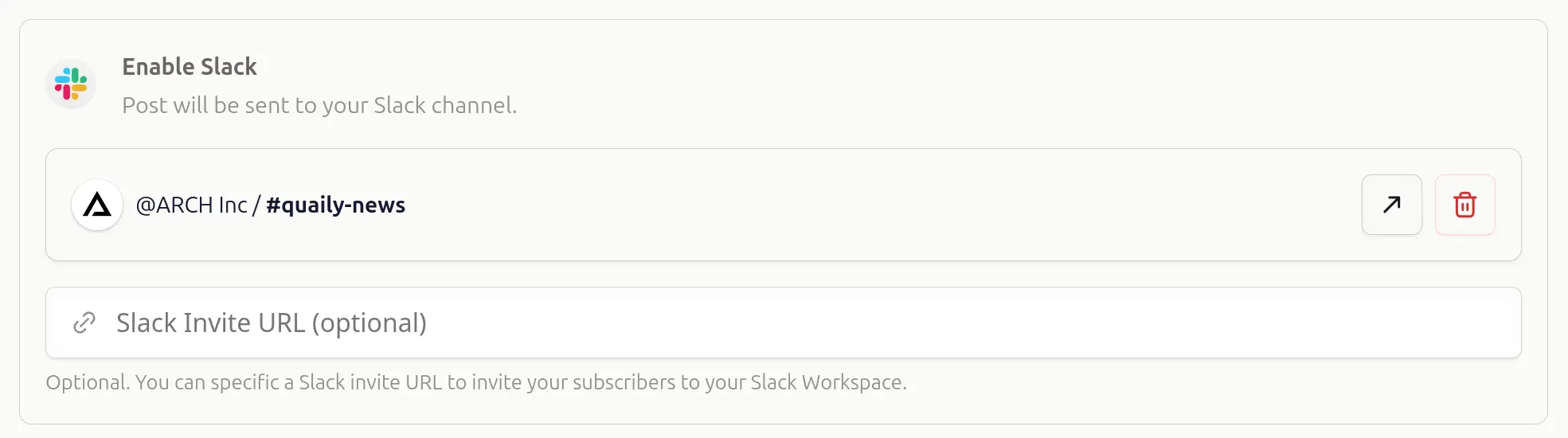
After Connecting
If you want to display a Slack invite link next to your subscription form, fill in the "Slack Invite URL," save it, and after a short while, the Slack link will appear near your channel's subscription form.
When pushing a newsletter, Slack will also appear in the push list. Select the desired options; if Slack is chosen, this newsletter article will be pushed to it: