Plain Text Notes Are Just Fine
Yesterday, I came across a tweet:
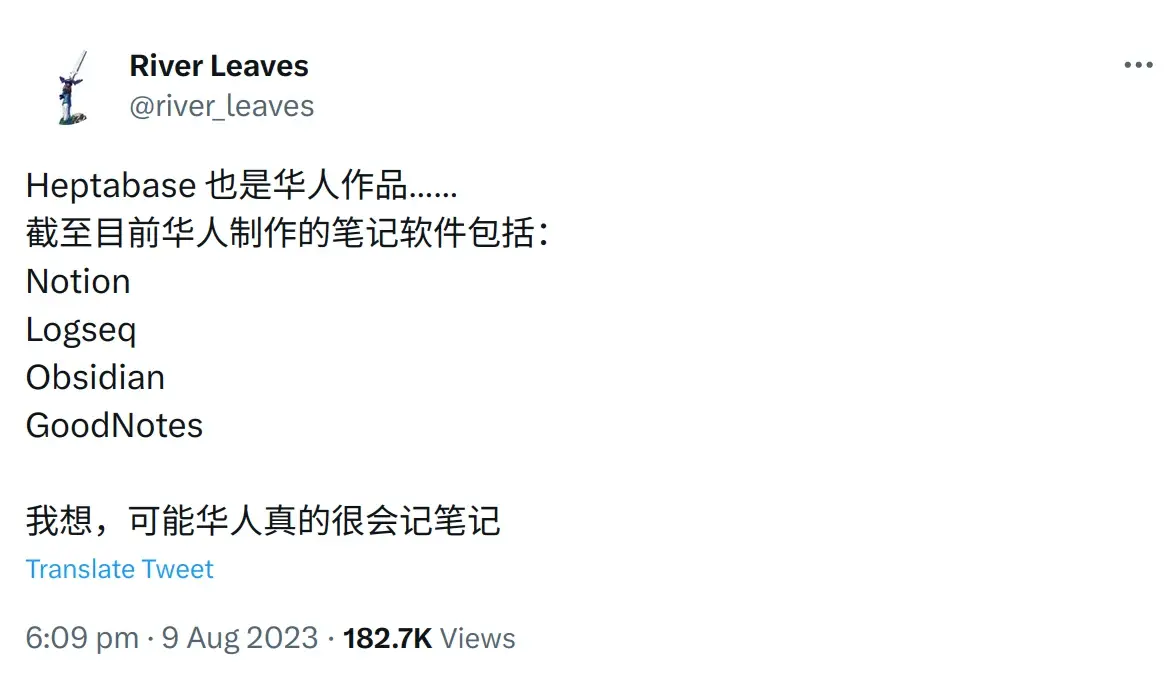
Together with the frontend supergroup Affine, it seems that Chinese people really know how to take notes lol, it made me laugh.
I've used many note-taking apps before.
The ones I can remember include: Evernote, OneNote, SimpleNote, my own development Ubinote, Zim, iOS and macOS Notes, DEVONThink Pro, Logseq, Obsidian...
Although I'm currently using Obsidian and have recommended it to others, my usage has nothing to do with its note-taking features.
Because I only use Obsidian as a Markdown editor
Yep, I don't use any of Obsidian's features beyond Markdown editing. For instance, bi-directional links, Graph View, etc.
Graph View looks cool, but its networked view is neither easy to browse nor to search. Not useful.
Bi-directional links might be useful, but they're "overloaded", and the management cost is too high. In most cases, there's no need to actually browse structured notes; searching or asking AI is enough. In the face of absolute power, intricate management techniques seem uneconomical.
Moreover, I often use other software to edit notes, most commonly VSCode.
I use VSCode for learning Japanese vocabulary, because Github Copilot helps me quickly complete Japanese example sentences:
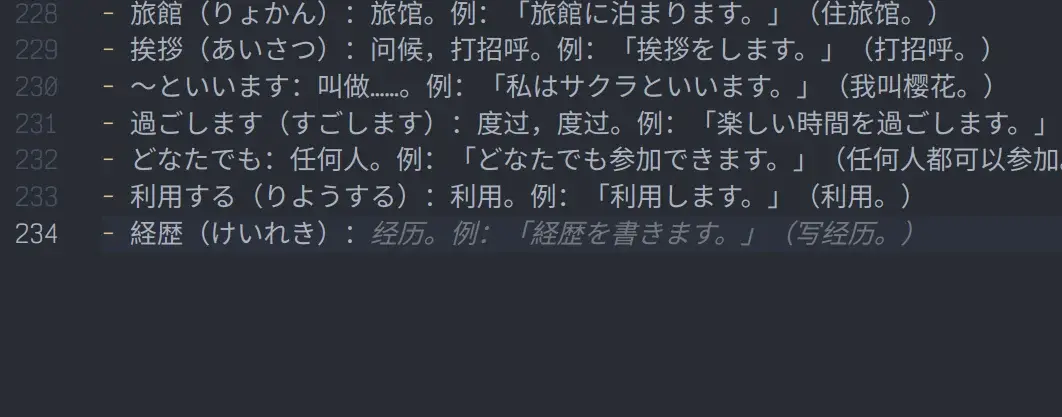
While typing, it completes definitions, kana, and example sentences. The input efficiency of VSCode + Github Copilot is higher than any note-taking software and language learning software.
So, my principle is pretty simple: plain text, syncable, and a handy editor.
Choosing Obsidian and VSCode now has no special reason, just because they are handy for me at the moment. And VSCode is already my daily work software.
Why Plain Text
All notes are text files (Markdown is of course a text file) because it's the easiest format to handle, making it very convenient for subsequent processing.
What could "subsequent processing" be? For example, searching.
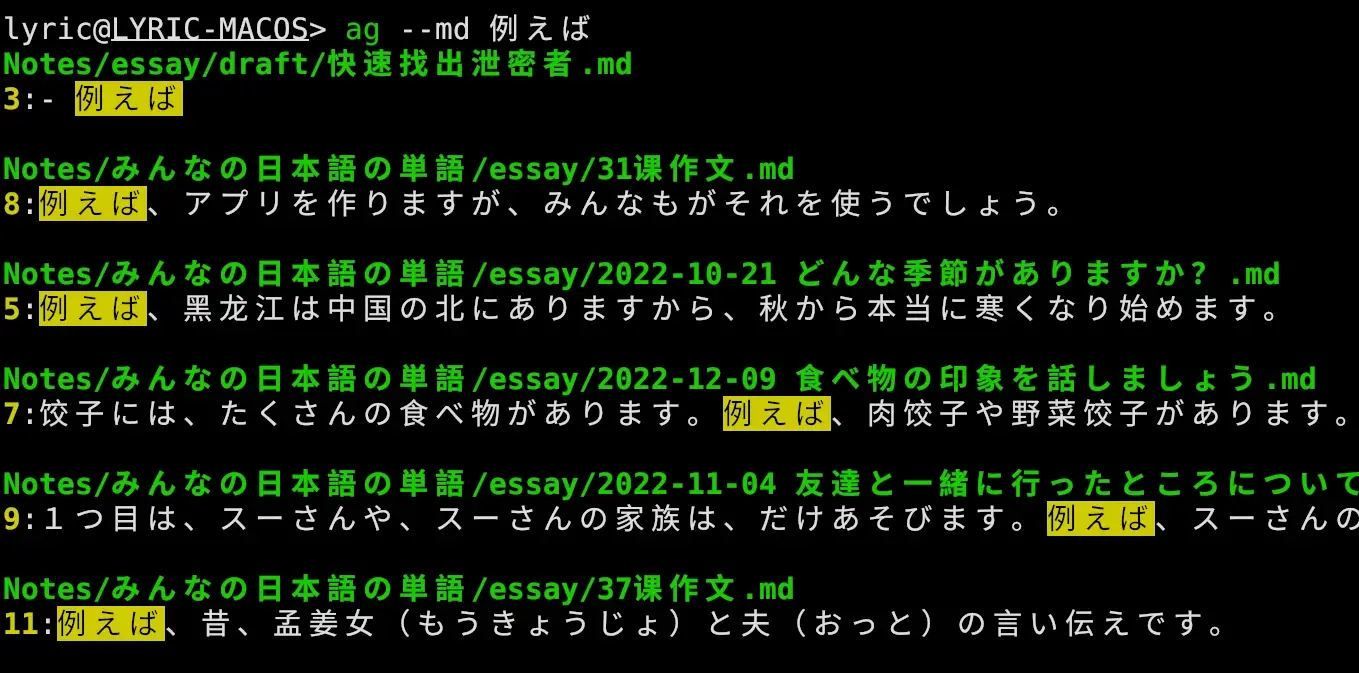
I use ag for searching, a very fast text search tool. Of course, using grep isn't much different.
I mentioned using VSCode for Japanese vocabulary. After recording, I can do two things:
- Push it all at once to a vocabulary learning service, like Anki, or other software.
- Push it to AI to create stories for me.
This is also a kind of "subsequent processing".
Additionally, I'm building my own AI assistant. When it comes to feeding data, having the data in plain text is much more convenient than proprietary formats.
In short, plain text is a very convenient format, especially for those who like to do things themselves.
How to Sync
As mentioned, I only use note apps as editors, so I can't use purely cloud services like Notion, nor the cloud provided by local note apps.
However, the need to sync across different devices exists. For example, viewing notes on a phone.
So, you need to create your own sync service. My choice is Syncthing + Tailscale.
- I already use Syncthing to sync data, not just for notes, but for other data syncing too, like syncing photos to my own server.
- I already use Tailscale to establish VPNs, not just for syncing notes. I use it to ensure that Syncthing doesn't need to find relay servers on the public internet.
These aren't things done specifically for note-taking, just conveniently. Of course, a more user-friendly choice would be Dropbox, which works too.
In summary, I seem to be using note-taking tools, but actually, I'm not. I'm just editing text files.
There's always a management cost to writing notes, and I think it's best not to invest too much in them. Within my abilities, I try to reduce management costs and mental stress.

Life is already hard, so let's have some Pina Colada instead of Negroni
Pina Colada is really delicious
