Here’s everything you need to know about the latest features and improvements.
1. Simplified Login Flow
In the past, setting up the plugin required manually generating and entering an API key. While functional, this process was tedious and not user-friendly. With the new update, the API key system is being phased out entirely. Instead, you can now log in directly to your Quaily account from within the plugin interface.
To get started:
- Navigate to the Quail section in the plugin settings.
- Click the "Login" button.
- A login window will open, prompting you to authorize the plugin.
- Once logged in, your Quaily account will be linked automatically.
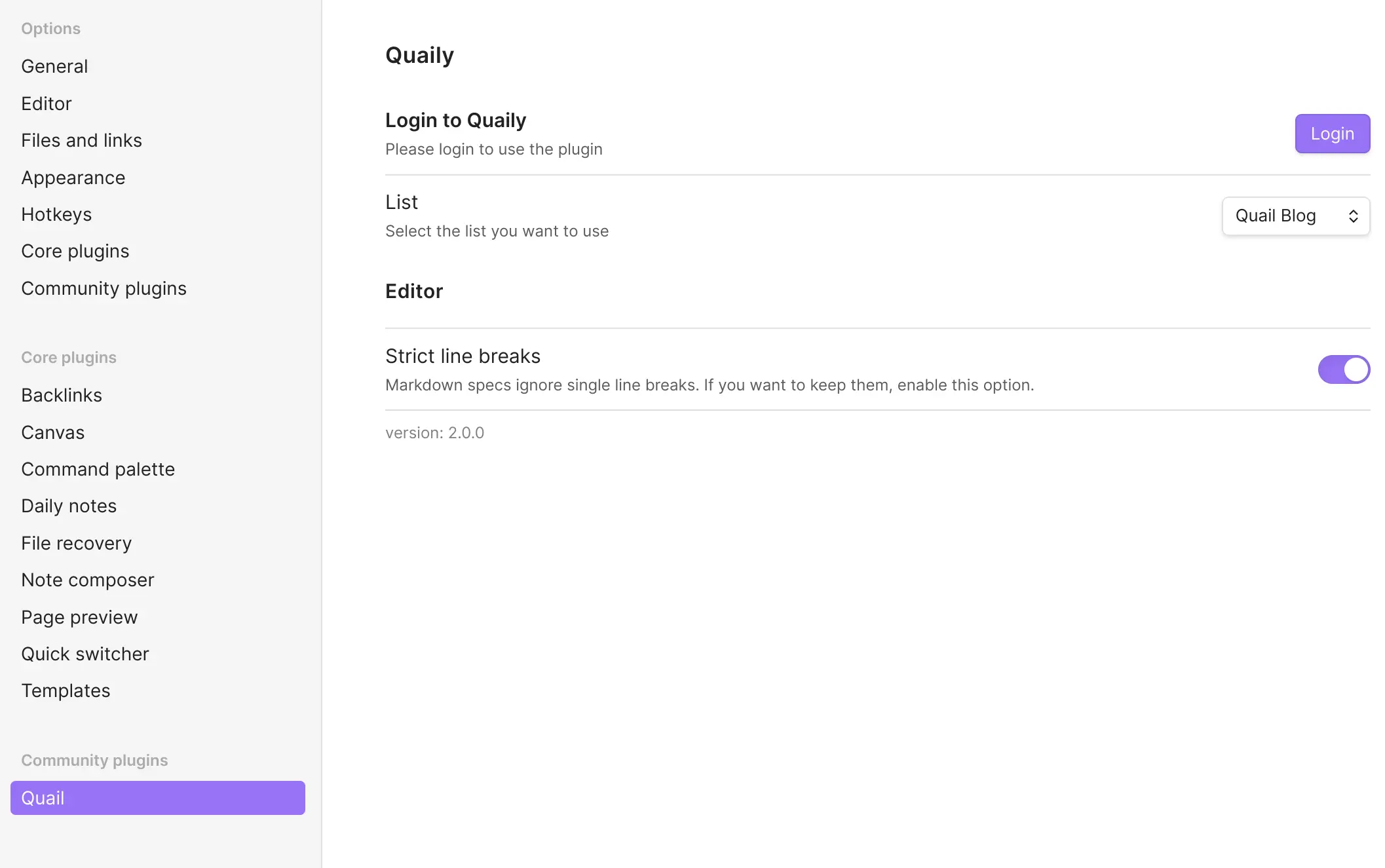
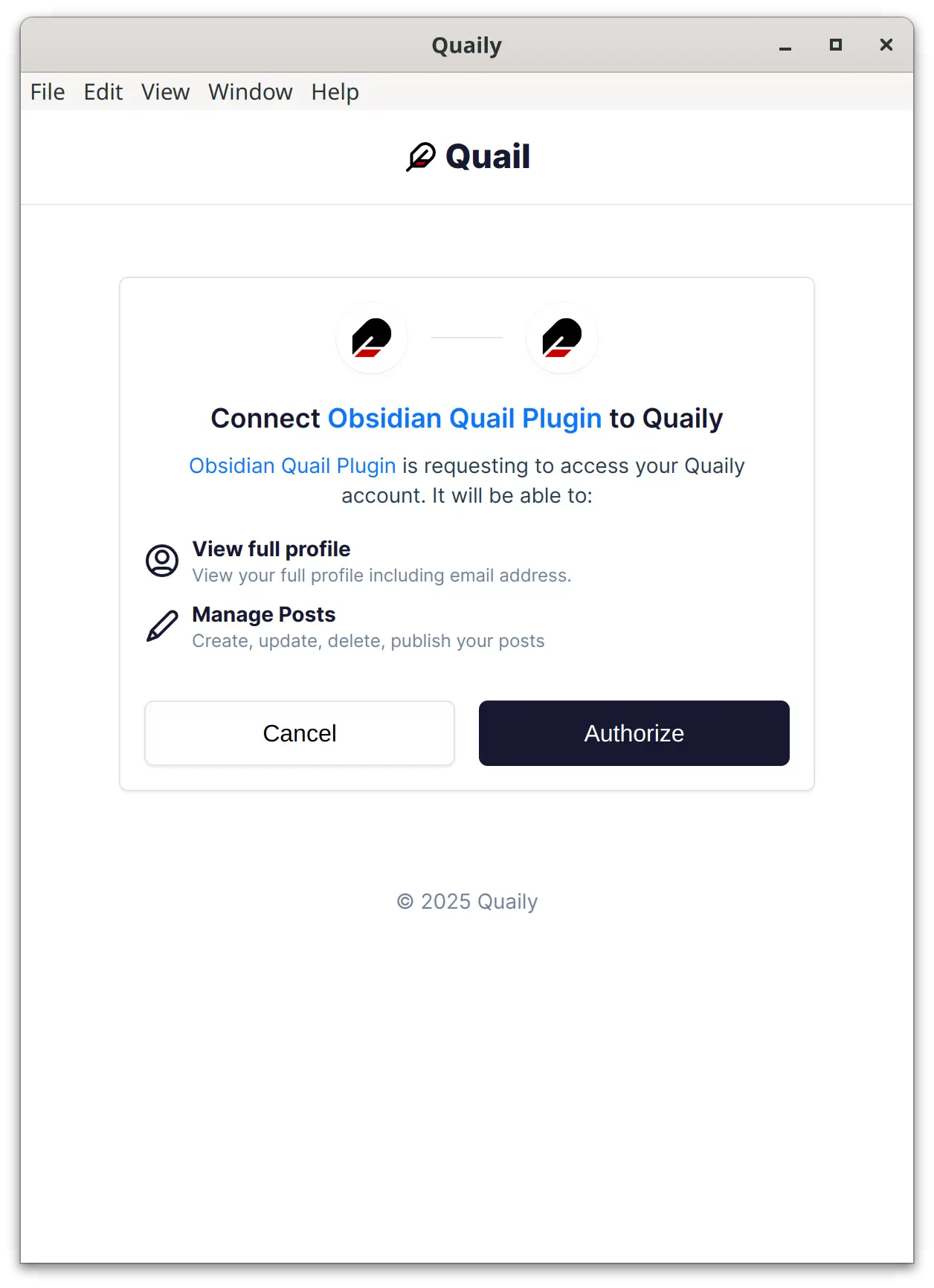
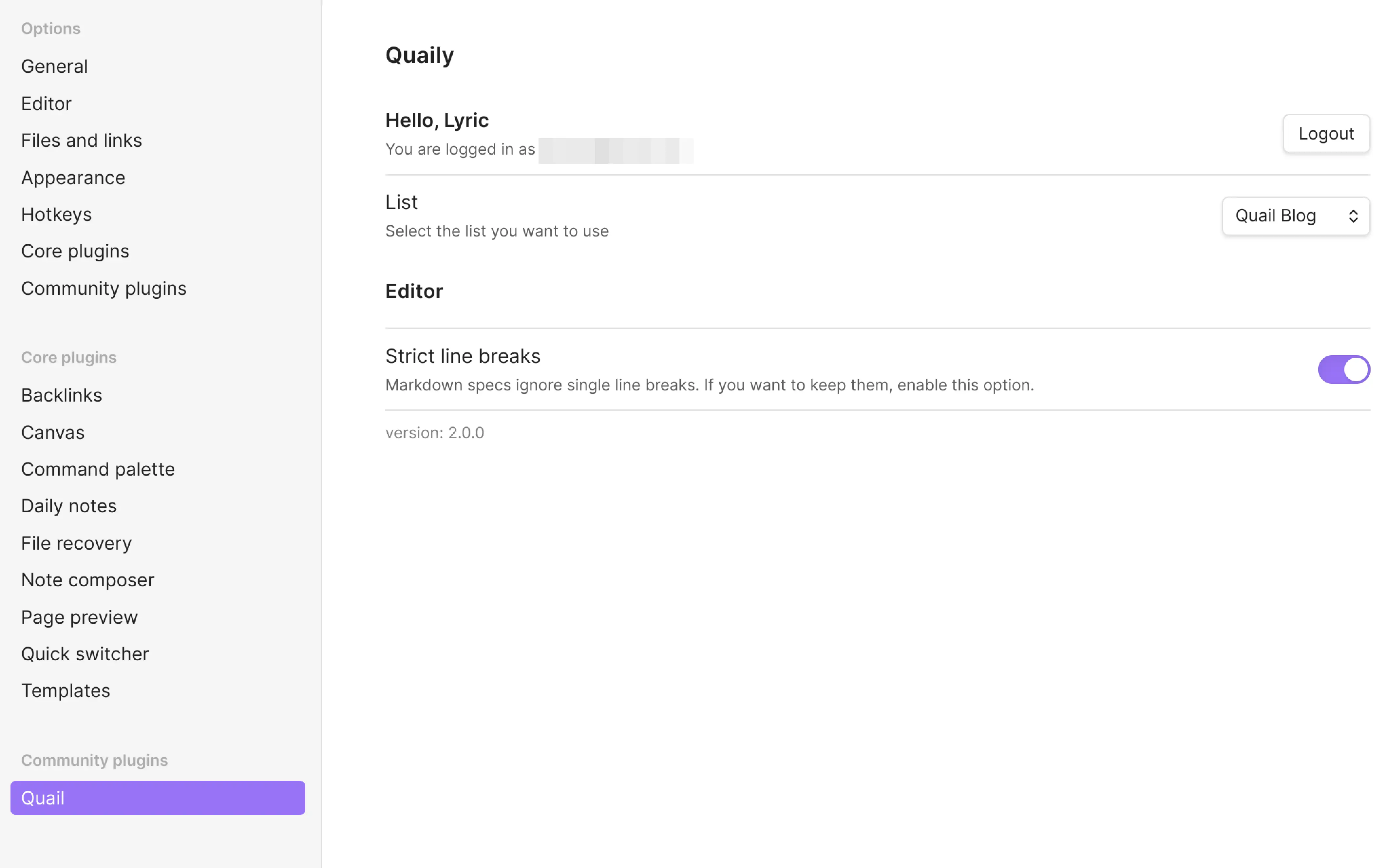
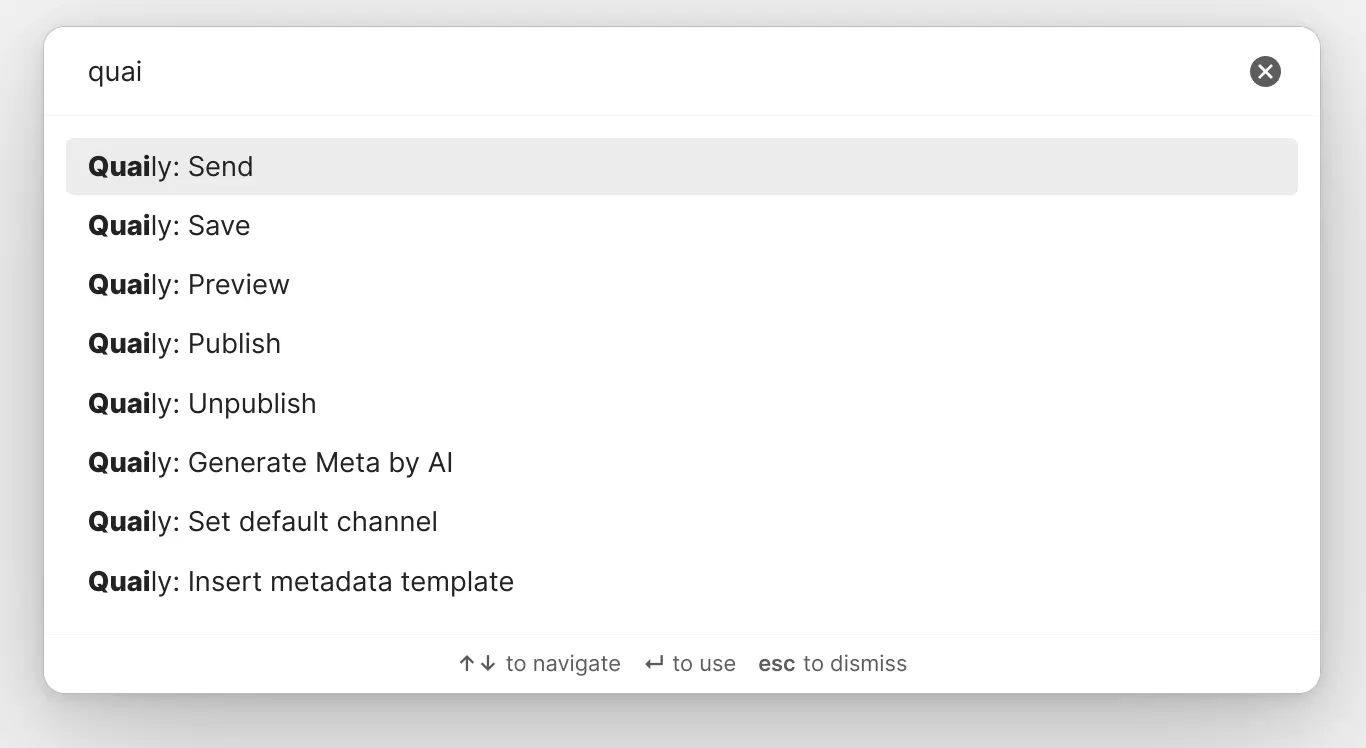
2. Simplified List Selection
You can now easily select the list you want to work with directly from the plugin settings.
How to Update
If you haven’t already, update to the latest version of the plugin by following these steps:
- Open the Community Plugins section in your Obsidian app.
- Locate the Obsidian Quail Plugin and click Update (if available).
- Restart Obsidian to ensure all changes take effect.
For more information, visit our documentation or contact our support team.
