Ever feel a bit lonely writing by yourself?
Or find it a huge hassle to coordinate with friends and colleagues on the same article?
Well, we're excited to roll out Quaily's brand-new Cooperator feature, designed to make teamwork a breeze.
Now you can easily invite partners to write with you, share credit, and make your creative process fun and simple.
How to Add a Co-Author
Getting your team on board is simple. Here’s how you do it.
First, there's one important step: make sure the person you want to invite has already subscribed to your channel. That's their ticket to becoming a cooperator!
Once they're subscribed, just head over to your "Cooperator Settings." You'll see a big "+ Add" button waiting for you. Click it, find your partner, and add them to your team. Just like that, you're ready to collaborate! And if you need to make changes down the road, removing someone is as easy as clicking the little trash can icon.
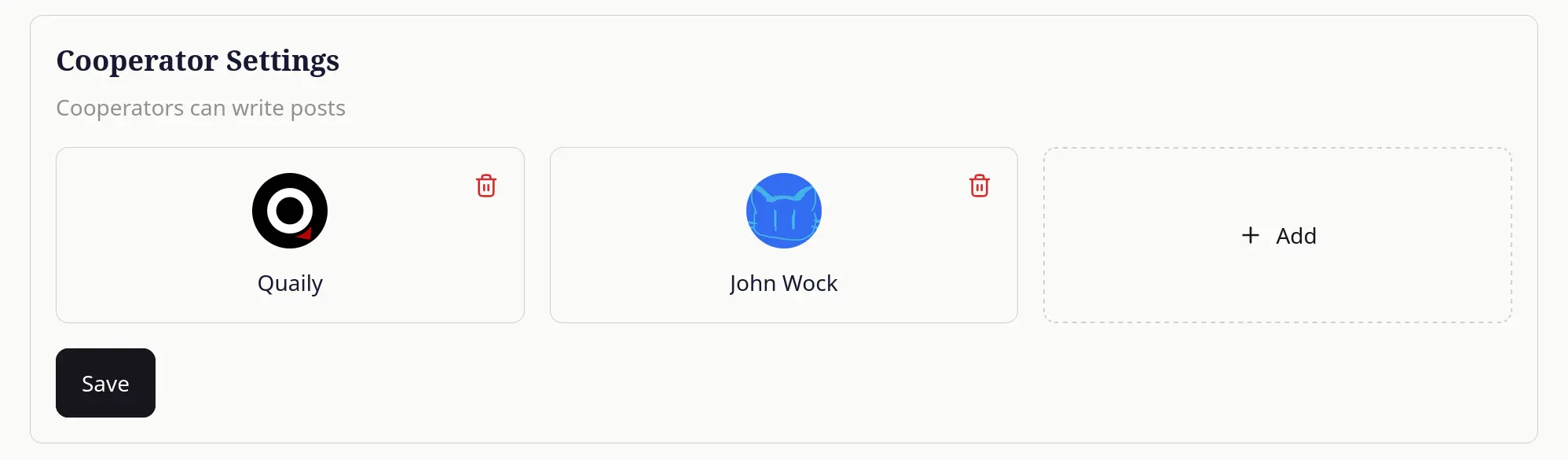
Share the Credit, Share the Glory
When your masterpiece is finished, it's time to give credit where credit is due.
Before you publish, you'll see a "Written by" section at the Post Editor, where you can choose the authors for the post.
A window will pop up with all of your cooperators. Just click on the profile pictures of everyone who contributed.
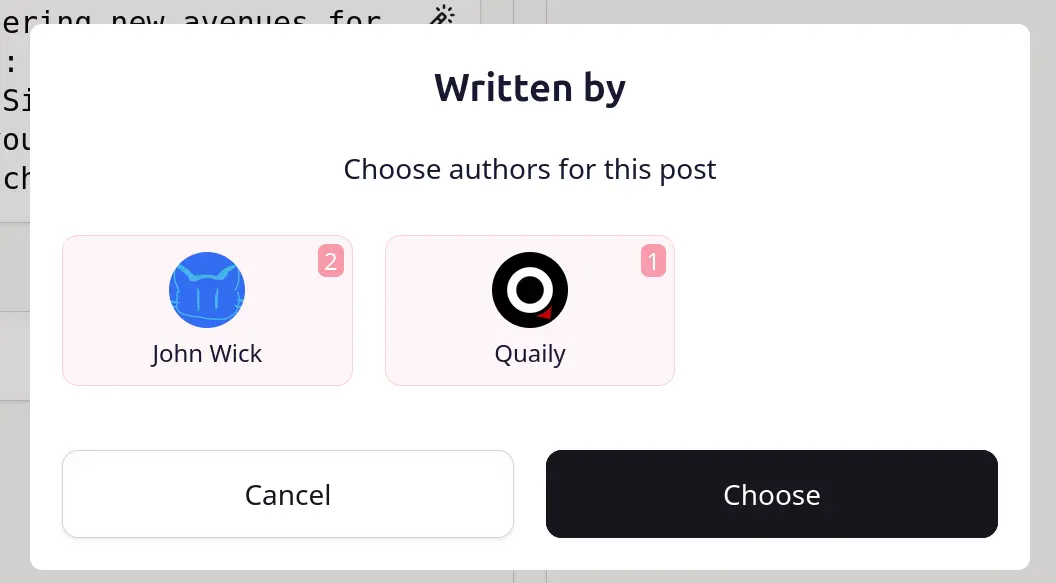
You can pick a single author or build a team. When the article goes live, all selected authors will be proudly displayed, so your readers will know it was a group effort.
By the way, to keep things looking neat and tidy, you can add up to five authors for a single post.
Go on, give the new Cooperator feature a try. Invite your first writing buddy and start having fun creating together!
